Stay updated.
Stay motivated.
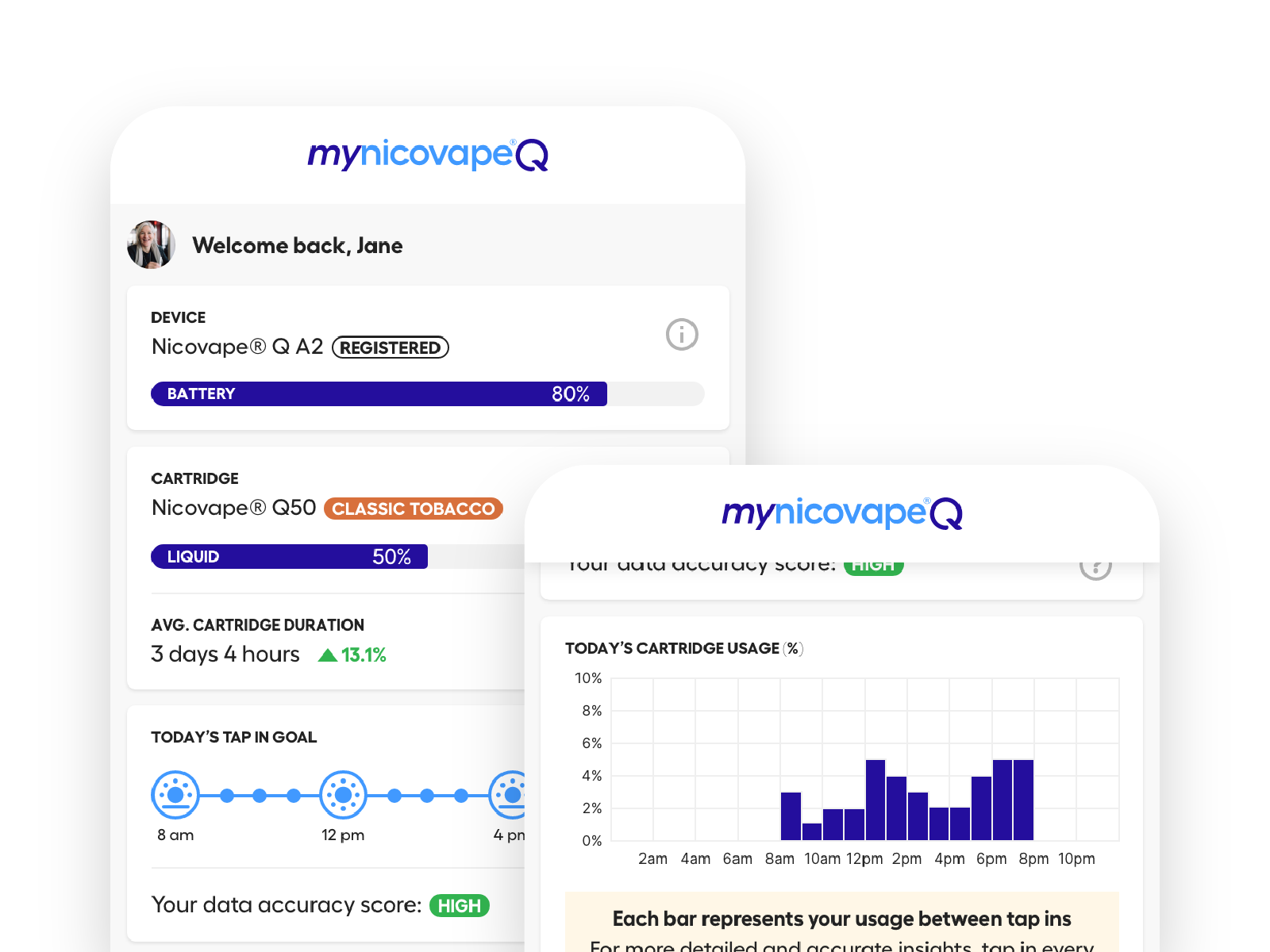
The Nicovape® Q device is fitted with NFC technology for easy 'tap & go' connection to most smartphones
Personal usage insights
Keep track of your daily usage, plus how long a cartridge is lasting you
Prescription management
Quickly book follow-ups with your doctor when your script is running low
Online ordering & home delivery
Quickly reorder and have products delivered straight to your front door
Everything else you need, right in your pocket
Device
registration
Detailed
help centre
Cartridge
insights
Fast warranty claims
Battery &
liquid levels
Live priority support
Everything else you need, right in your pocket
Device registration
Cartridge insights
Battery & liquid levels
Help centre & FAQs
Fast warranty claims
Live priority support
Frequently asked questions
How does mynicovapeQ work?
When you first tap into the portal using your smartphone, your device will automatically register to your phone number. This provides you with realtime data on your daily usage, current battery and liquid levels remaining, and more.
Is mynicovapeQ free to use?
Yes. The mynicovapeQ portal is completely free to use.
Can I access mynicovapeQ without a device?
No. The mynicovapeQ portal requires you to tap-in using your device to provide relevant information and services specific to your products.
Can I access mynicovapeQ without a smartphone?
The mynicovapeQ portal requires you to tap-in via NFC using your device – this action is not currently possible on non-smartphones and desktop computers. If you have an NFC-enabled laptop or tablet, you may tap in via these.